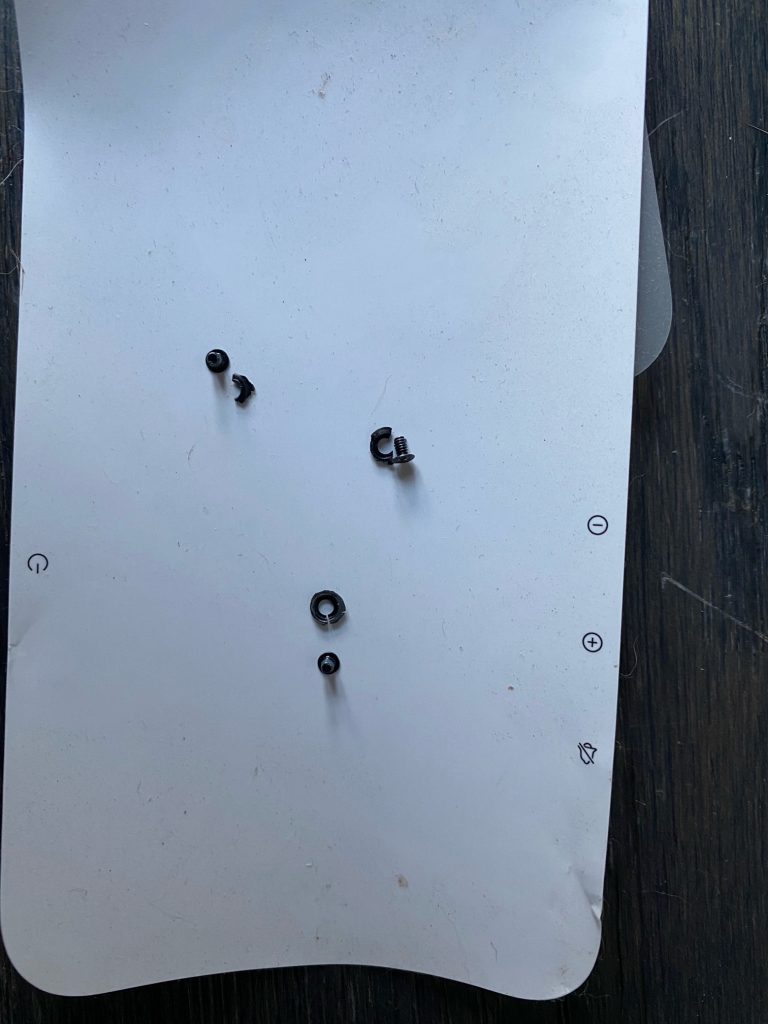Like other customers, my Lenovo 9i laptop shipped with a manufacturing defect that affects the WiFi signal, causing very low signal strength and WiFi dropouts. You would not expect this kind of poor WiFI performance for a laptop that costs over £1500.00. It is a shame Lenovo are not proactively reaching out to users to address this simple manufacturing defect.
Luckily it is fairly easy to remedy by removing the bottom of the laptop, and subsequently removing 3 screws.
Attribution
I did not discoverer repair, the person who found the repair is jstuart830 on Lenovos forums: https://forums.lenovo.com/t5/Lenovo-Yoga-Series-Notebooks/i9-weak-wi-fi-signal/m-p/5056282?page=5
Thanks so much jstuart830! ⭐
Disclaimer
Carrying out this repair may void your warranty. I am in no way responsible for any damage or defects caused to your laptop if you choose to perform this third party repair. Please contact Lenovo for repair if you do not wish to affect your warranty. Alternatively contact Lenovo asking them if you can remove the screws without voiding your warranty.
As it’s a manufacturing defect, Lenovo should repair it free of charge, even if you are out of warranty.
Getting started
You will need: a TORX 5 screw driver and a very small Philips screw driver, I got this set from Amazon: https://www.amazon.co.uk/gp/product/B0189YWOIO/
Step 1.
Make sure your laptop is completely shutdown and the power is removed.
Step 2.
Carefully all the screws from the bottom of your laptop with the TORX 5 screwdriver. When doing this, make sure you don’t lose any screws as they are very small, also remember which screw goes in which hole.
After removing all the screws then carefully remove the bottom plate. You might find it easier to gently prise off near the hinge to get it started.
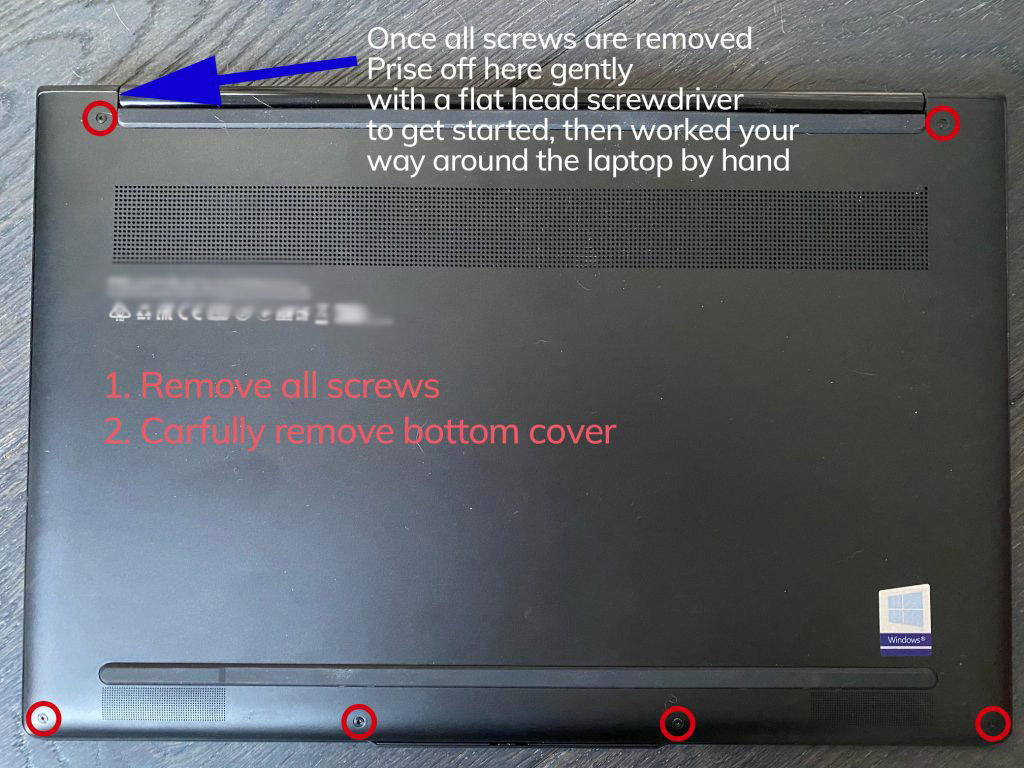
Step 3.
Remove the three screws highlighted in the diagram below with a small philips screwdriver. Make sure to store these somewhere safe as you might want to put them back in at a later date.
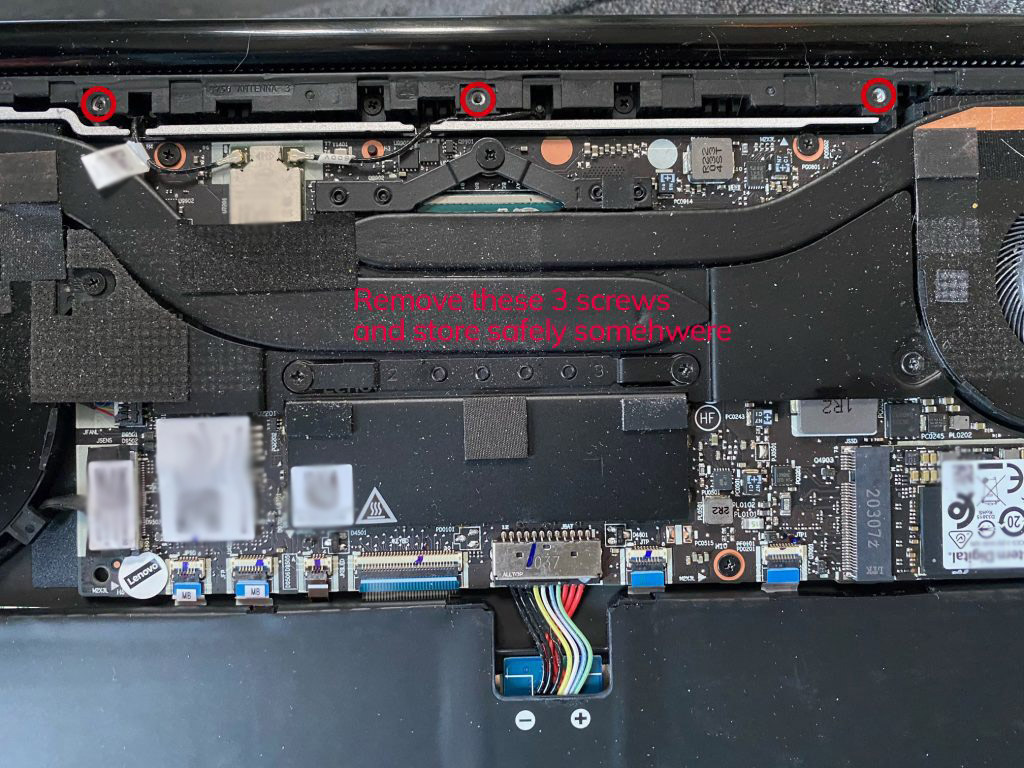
Step 4.
Reassemble the laptop and test the WiFi. It should work much better!
Notes
It looks like Lenovo had installed plastic washers on my screws, but they were snapped / damaged, only one remained intact on my laptop. It’s unclear if this was attempted after the initial manufacturing of the laptop by Lenovo to address the defect or if this is the defect itself. Please post in the comments below if you had washers on your screws.