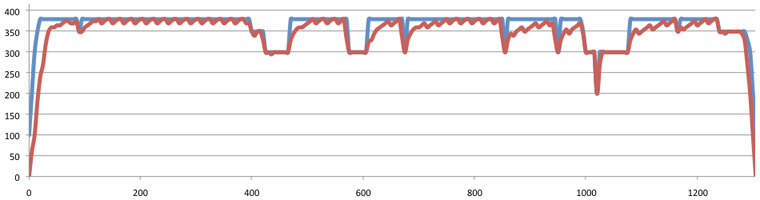
There are some really good and free online speed tests from different companies. I have looked around the web and collected my favourites.
Things to Consider with these tests
- Location. Make sure your site loads quickly for the target audience of your site. For example, if the target audience of your site is people in the UK but it loads slowly for UK tests, then consider moving hosts to one in or very near the UK. It is pointless if your site loads in under a second in the USA but takes 4 seconds in the UK if the only people who visit your site are from the UK.
- They aren’t real to life. The connections that some of these sites use may be above average, take this into consideration. Some have settings allowing the connection speed to be changed.
- Test from multiple location if you site is aimed at a global market. You will want you site to be fast from where ever users are coming from.
- Sites can become extremely unresponsive and slow with multiple users. Most of these tests only simulate one user so bare this in mind.
- It can be hard to achieve 100% and may not be worth your time trying to pursue it, try not to fixate on this too much.
1. GTmetrix
This is one of my favourite speed testing sites. It combines Google Pagespeed and Yahoo YSlow along with with a few locations to choose from. It has a simple and modern layout which makes it nice to use.
Registering an account is free and will give you access to the advance options such as choosing the location to test from. It also keeps track of your previous tests which is great to see how the speed of your site has changed over time.
Speed Tests are performed relatively fast which makes it good for running tests from multiple locations quickly.
Functionality: 5/5
Speed: 5/5
Locations: 5/5
Overall: 5/5
2. Pingdom Tools
Pingtools is an easy to use and very quick speed tests. It only offers 3 locations to test your site from but each tests runs quickly. Unfortunately the lack of features lets this one down a bit, though it is still noteworthy and I use it often.
It shows as waterfall chart, performance grade, page analysis and a history of previous loading times.
Functionality: 3/5
Speed: 5/5
Locations: 3.5/5
Overall: 3.5/5
3. WebPagetest
This is a great tool if you want to test your browser on locations all around the world and on various browsers. It is one of the slowest speed tests but it’s functionality helps make up for it. Their are more than 30 locations to choose from, various connection speeds, browsers and loads of other advance settings to dig your teeth into.
It provides lots of information after the test is completed, along with a waterfall, other graphs & lots of information.
Functionality: 5/5
Speed: 2.5/5
Locations: 5/5
Overall: 4/5
4.Google Page Speed
Some of the other webpage speed testing services make use of Google Page Speed. So why not directly run it on Google’s site for the most up to date rules.
There are no configuration options or locations, Google has kept this simple and easy to use. After running the test it will tell you how your site performs on mobile rules and desktop rules plus it suggests how you can fix them.
Though it is limited, the feedback it provides in the list are often quite important
Functionality: 2/5
Speed: 5/5
Locations: 1/5
Overall: 3/5
http://developers.google.com/speed/pagespeed/insights/
5.Load Impact
This is a very useful test as it launches multiple users against your site, it isn’t going to complain if your HTML & CSS are minified. All this test is interested in is testing how well your site stands up against simultaneous users. All of the other tests are only launching one simulated user against your site. The free test will send 50 virtual users to your site, there are paid options to send more users.
Remember the paid version offers more functionality & locations than the free version. I am rating the free version. I’m giving this one a 4/5 for functionality as it offers a realistic test.
Functionality: 4/5
Speed: 2/5
Locations: 1/5
Overall: 3/5
6. Blitz
Blitz is similar to load impact in that it is testing the speed of multiple users against your site rather than just one.
The free trial gives you access to 10 credits which is enough to simulate 10000 users for 1 minute. I would not recommend using all your credits at once, try starting off with 1000 users for 1 min and then see how you fair. It provides a nice page of analysis after it has finished. I think the free trial is great on this as you can run 10 tests, if you only do 1000 users per test.
This is one of my favourites as it can be very reflective of real world usage, I highly recommend you try it out. I think the paid plans are a little expensive, as they are effectively giving you $10 of testing for free.
Functionality: 5/5
Speed: 5/5
Locations: 5/5
Overall: 5/5